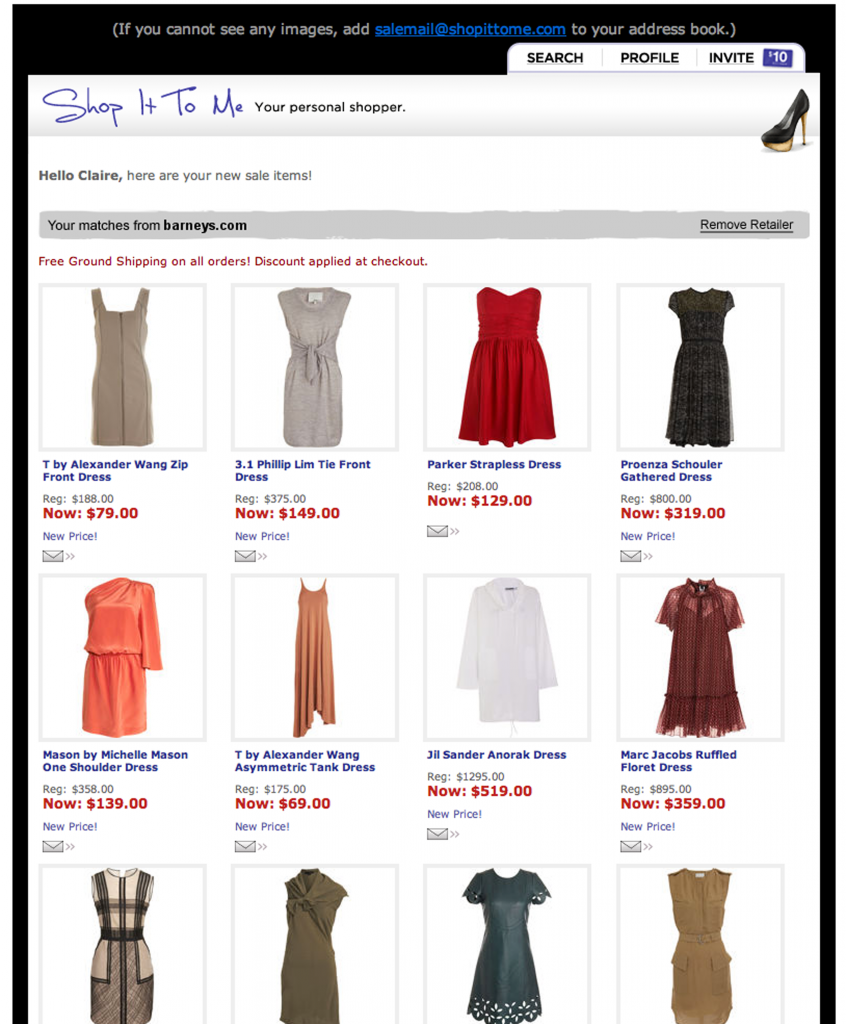The Inside Scoop for Getting the Most out of Salemail
Now that I’ve been working with Shop It To Me for a while, my friends and clients ask me for insider advice to get the best deals.
The truth is, it’s so easy that you really don’t need any special tricks to find insane steals on everything from Alexander Wang to Alaïa (OK, everyone knows I have an issue).
But, in the interest of sharing what I’ve learned, here are my top 10 tips for customizing your Salemail to find exactly what YOU want.
Tips for Newbies to Shop It To Me:
1. During sign up, be sure to click “all brands” so you have the full roster of 800+ women’s brands to choose from (not just the 60 or so featured). Then, select 15-20 to get started. (You can always add more later). Here are some of my personal favorites: Alaïa, Givenchy, Isabel Marant, Proenza Schouler, Dolce & Gabbana, Margiela, YSL, and Dannijo. And, on the more affordable end of the spectrum: Madewell, J.Crew, Gap, Sigerson Morrison, and Pour La Victoire.
2. In that initial sign-up, it’s smart to select multiple sizes if you’re “in between.” For example, check both 4 and 6 if you sometimes wear one and sometimes the other. You’ll get the most matches if you select both number and letter sizes (eg: size 4 and S).
3. Start by getting Salemail twice a week. Of course, if you’re a shopaholic, you may want it daily! Remember that YOU control how often you get Salemail, and you can change this at any time.
4. The early bird gets the worm when it comes to Salemail. Items sell out quickly, so you want to jump on the Salemail as soon as it lands in your inbox. Salemails usually arrive by 10am ET – perfect timing for a mid-morning break.
5. If you’re having a problem—send an email to support@shopittome.com. The staff is really responsive.
Tips for everybody (newbies and veterans alike!)
6. Take to Twitter and follow @shopittome for late breaking sale news and exclusive offers.
7. Remember that you can log on to edit your preferences at any time. If you change your mind about a brand or a category in your Salemail, simply update your profile to remove it.
8. If there are retailers in your Salemail that aren’t your faves, you can delete them right in the Salemail. “Remove Retailer” is on the far right of the retailer bar within each salemail.
9. Always check your Salemail for additional discount codes. When available, they are posted just below a retailer’s name at the top of that retailer’s daily sales. A bunch of retailers like to give our members exclusive codes.
10. Shop It To Me Search is a great tool if you’re trying to narrow down by price, or you if are on the hunt for something immediately. It will show you all sales in your brands and sizes. Log in at any time www.shopittome.com/search and you’ll see your customized page. Perfect when you’re looking for something special for an event!